Troubleshooting Amjay Software Solutions Issues
This topic is intended for Independent pharmacies only and is not applicable to Rexall pharmacies.
This section outlines how to handle common issues with the Amjay program in Propel Rx, such as missing information prompts and communication errors.
Patient Enrollment
The Enroll/Decline button in the Patient Folder Programs tab can be disabled if the patient is under 14 years of age. For these patients, use the caregiver's email to enroll the patient. If the caregiver is already enrolled in Amjay for themselves, use a different email address for the dependant, as one email cannot be linked to multiple patients.
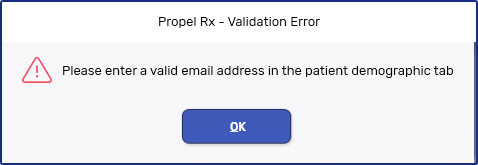
You will encounter the above error if the email address is missing in the Patient Folder or it does not follow the format, "xxxxx@xxxx.xxx". Enter or edit the primary email address in the Main tab and save the changes before attempting to enroll again.
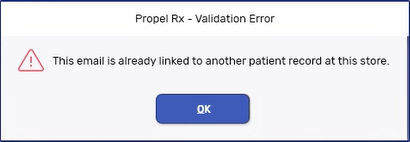
You will encounter the above error if the email address was already used to enroll another patient in the Amjay program at your pharmacy. An email address cannot be used to enroll more than one patient. Obtain a unique email address for the patient and update it in the Patient Folder Main tab if needed.
If a patient wants to reset or forgot their user credentials, decline them from the Amjay program. Then, re-enroll them to issue a new PAT INT#.
Pickup Reminders
A prescription appears in the Pick Up/Delivery tile after it completes all Workflow steps configured for your pharmacy in Workflow Preferences.
Certain prescriptions are not eligible for Pickup Reminders and will not appear in the Pick Up/Delivery tile when POS integration is OFF. These include the following types:
-
Prescriptions for patients not enrolled in the Amjay program
-
Prescriptions for patient focused services (PFS), such as medication reviews
-
Compliance pack prescriptions
-
Methadone prescriptions
-
Non-retail prescriptions (i.e., prescriptions filled for patients in a non-retail group)
If your pharmacy has POS integration, check Workflow Preferences > POS Settings to ensure the prescription is not being flagged as Picked Up automatically.
The Rx Ready option is only available from the Pick Up/Delivery tile. If it is disabled for a prescription, it could be due to a few reasons:
-
The patient is not enrolled in the Amjay program in Propel Rx.
-
The patient's primary email address is missing in the Patient Folder Main tab.
-
The prescription is not eligible for Pickup Reminders. For more information, see Prescriptions Are Not Appearing in the Pick Up/Delivery Tile.
-
The Auto-Send preference in Pharmacy Preferences is enabled. If Auto-Send is ON, Pickup Reminders are sent automatically once the prescription completes Workflow and the manual option (Rx Ready) is not available.
If the reasons above do not apply for the prescription, contact PTS Customer Care for further assistance.
If a patient reports that a Pickup Reminder was not received, check the following:
-
The patient's status is not Inactive, Obsolete, Hospitalized, or Deceased. These patient statuses are not eligible for Pickup Reminders.
-
The prescription is eligible for a Pickup Reminder (see Prescriptions Are Not Appearing in the Pick Up/Delivery Tile).
-
The Notifications flag in the Drug or Mixture Folder is ON.
If your pharmacy was previously using an application external to Propel Rx to send Amjay pickup notifications, please note this application is no longer supported by our new framework and security requirements. Pickup notifications must now be sent from Propel Rx. For more information, see Amjay Software Solutions Pickup Reminders.
If the Pickup Reminder feature is not working in Propel Rx, please contact PTS Customer Care for further assistance.
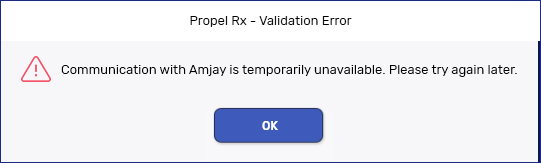
You will encounter the above error when the web service cannot be reached while sending a message from Propel Rx to Amjay Software Solutions or vice versa. When this occurs, try sending the request at a later time. If issues persist, contact PTS Customer Care.